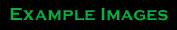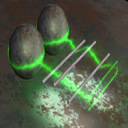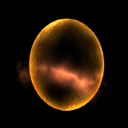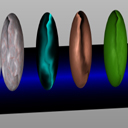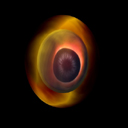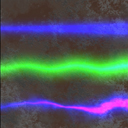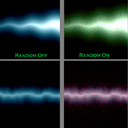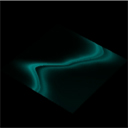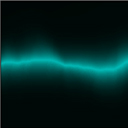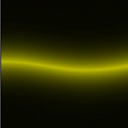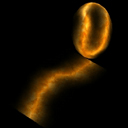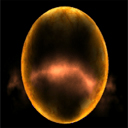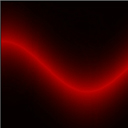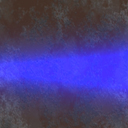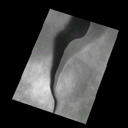What is EnergyShader?
EnergyShader is a Color/Transparency/Displacement shader for TrueSpace.
Is there a demo available?
A demo is now available for EnergyShader.
The demo limits the range of the avaiable variables.
The transparency and displacement functions have also
been removed.
What can I create with EnergyShader?
You can create animatable lightning, lasers, and even clouds!
What are the minimum requirements?
You must have TrueSpace 4.3 and either the Explorer or Standard version of ShaderLab,
Which is available from www.primitiveitch.com or as part of the ShaderPack from
www.caligari.com.
Where can I purchase EnergyShader?
EnergyShader can be purchased from GetSoftware.com for $10 U.S.
Click on the image below to order.

Send an email if you would prefer to send a check rather
than ordering via Credit Card.
What does the interface look like?
Click on the image below for a larger image of the interface.

What is EnergyShader-Abomination?
To err is human. Sometimes these errors produce some interesting
results. In my attempts to improve EnergyShader, I've made
some interesting mistakes. Since these mistakes affect all
aspects of the Shader, I've decided to make these mistakes available
free of charge. Click on the images below to see what I created
with Abomination 1 & 2.
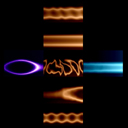
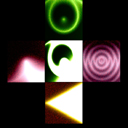
here to download Abomination1
here to download Abomination2
HINTS
* Use the  Tool when doing animations.
Tool when doing animations.
* Add a Colored light to match the Color of your Energy Effect.
* For a Flat Plane, use Auto-Facet Shading
* For a Deformed Plane, use Smooth Shading
* For lasers, use 0 amplitude
* For lightning, use some turbulence.
* Use a (Black) Filter Transparency to get rid of the black
background.