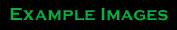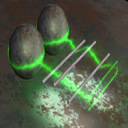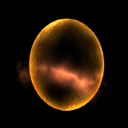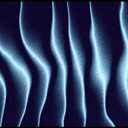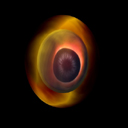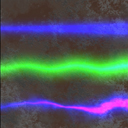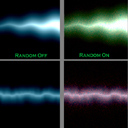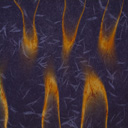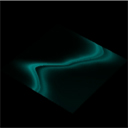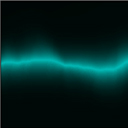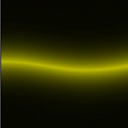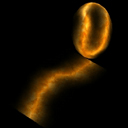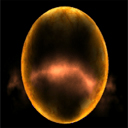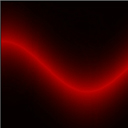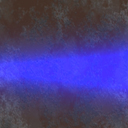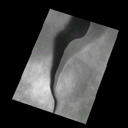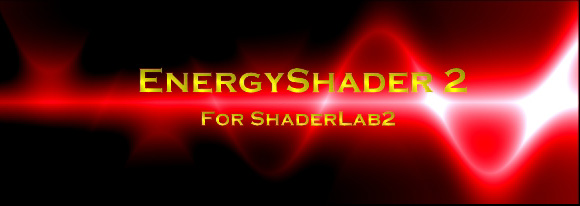
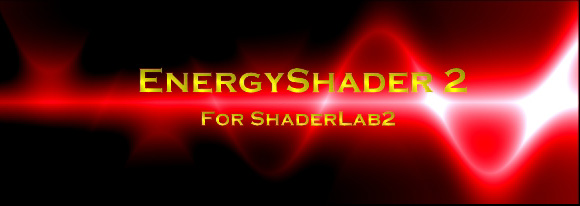
What is EnergyShader2?
EnergyShader2 is a Color/Transparency/Displacement shader for ShaderLab2/TrueSpace.
What does the interface look like?
Click on the image below for a larger image of the interface.
HINTS
* Use the  Tool when doing animations.
Tool when doing animations.
* Add a Colored light to match the Color of your Energy Effect.
* For a Flat Plane, use Auto-Facet Shading
* For a Deformed Plane, use Smooth Shading
* Use a (Black) Filter Transparency to get rid of the black
background.